The full form of SSO ID is Single Sign-On ID. SSO ID is a centralized digital identity system launched by the Rajasthan government. It helps users to access multiple state government services. You need to create your account using just one login credential. With SSO ID, citizens, government employees, and businesses can use a single portal to apply for jobs, avail welfare schemes, pay electricity bills, etc., eliminating the need for multiple usernames and passwords.
This digital initiative is designed for user convenience, enhances transparency with users, and eases access to essential public services.
Features of the Rajasthan SSO Portal
- The SSO portal gives you a single login for over 100 government services.
- It provide the Multiple registration options such as Jan Aadhaar, Google.
- Dashboard access for citizens, businesses, and government employees
- Mobile app availability for on-the-go access
- Safe, secure, and verified identity management
The portal aims to bring all government schemes and services in a digital form, giving users a seamless and paperless experience.
Who Can Register for an SSO ID?
Any person falling into the following categories can be eligible for registration.
- Citizens of Rajasthan
- Udyog (Business Owners) having a valid Business Registration Number (BRN)
- Government Employees using their SIPF (State Insurance and Provident Fund) details
Each user type has a slightly different registration process, tailored to the type of services they will access.
SSO ID Registration for Citizens
Follow the steps below to register your SSO ID for citizens.
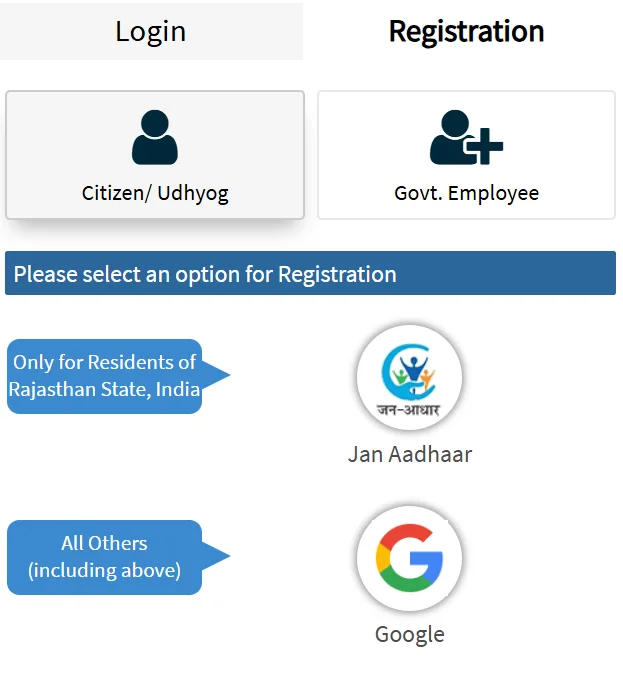
- Visit the official portal at sso.rajasthan.gov.in.
- Click on “Registration” on the homepage.
- Choose the “Citizen” option.
- Select your preferred method to register:
- Jan Aadhaar ID
- Bhamashah ID
- Google account
- Facebook account
- Enter the required details such as name, mobile number, Jan Aadhaar ID and email address. (which is required)
- Complete the verification via OTP , they sent to your registered mobile number.
- Create a strong password and confirm your account.
- And Follow the on-screen introduction to complete the registration process.
After successful registration, you will receive your SSO ID and password, which can be used for logging into the SSO ID login portal anytime.
SSO Registration Process for Other Users
Government Employees
- Visit the official portal at sso.rajasthan.gov.in.
- Click on “Registration” on the homepage.
- Select “Government Employee” during registration.
- Use your SIPF number and complete verification.
- Once validated, your SSO ID will be created and linked to your department profile.
Udyog (Business Users)
- Visit the official SSO ID portal at sso.rajasthan.gov.in.
- Click on “Registration” on the homepage.
- Select “Citizen/Udyog” while registering.
- Enter your Business Registration Number (BRN).
- Verify your identity to gain access to business-related government services such as licenses, tax filings, and industry-specific plans.
SSO ID Login
Once you complete your SSO ID registration Process, You can easily Log in to the SSO ID Account.
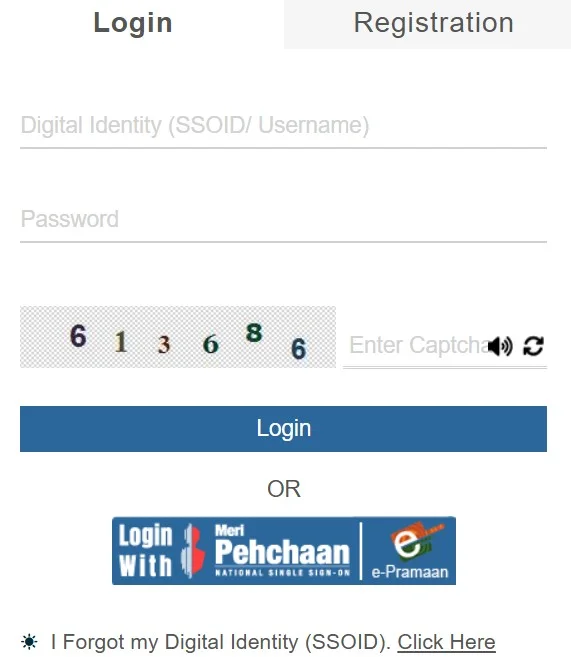
- Go to the SSO ID official website: sso.rajasthan.gov.in
- Click on Login button.
- Enter your SSO ID or Username and password.
- Complete the CAPTCHA verification.
- Click on “Login” to access your personalized dashboard.
Your dashboard will display all available services categorized by departments, such as education, healthcare, transport, and employment.
Services Available Through SSO ID in Rajasthan
The Rajasthan SSO portal provides access to over 100 government services. Some of the most commonly used include:
- e-Mitra services for applying certificates and paying utility bills
- Rajasthan Sampark for grievance redressal
- Job applications through the Employment Department
- Shala Darpan for education-related services
- Bhamashah Yojana and Jan Aadhaar updates
- BPAS for building plan approvals
- GST and industry licenses for businesses
However, this wider reach reduces paperwork, enhances service delivery, and ensures real-time processing.
How to Recover Your SSO ID or Password
Unlucky, If you forget your login detail, you can forget it easily by following process.
- Firstly go to the official portal of SSO ID Rajasthan at sso.rajasthan.gov.in
- Enter your SSO ID or Username and password.
- Click on “Forgot SSOID” or “Forgot Password” on the login page.
- Verify using your registered mobile number or email.
- Follow the on-screen instructions to reset your password or recover your ID.
The system uses OTP authentication to ensure secure retrieval of your login details.
Final Words
Rajasthan SSO ID is a powerful digital tool that makes it easier for all users—citizens, employees, and business owners—to access government services. Through a single login, users can access hundreds of services, apply for jobs, pay bills, and even manage business operations online. It promotes a digital-first governance model and helps eliminate inefficiencies in traditional service delivery systems.
If you haven’t registered yet, visit the official portal and create your SSO ID to take full advantage of the Rajasthan government’s e-governance initiatives.



