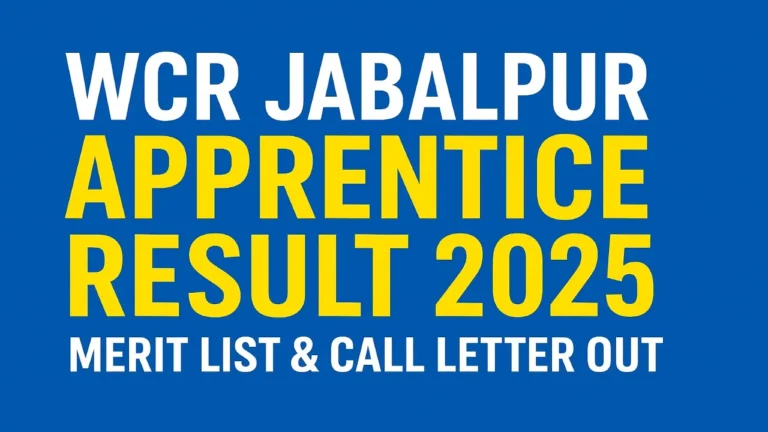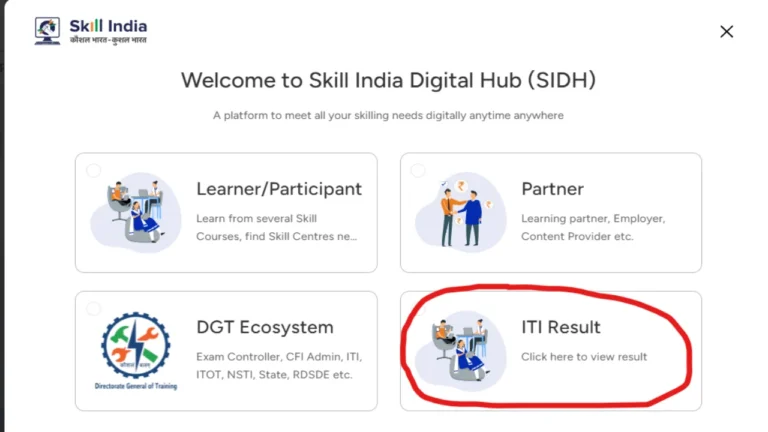ITI Answer Key 2025: How to Check Your ITI Exam Answers Key on Skill India Portal: The ITI NCVT Exam for March 2025 is done, covering students from sessions 2023-25, 2023-24, 2022-24, and even those who failed exams as far back as 2019. Now, the Directorate General of Training (DGT) has started rolling out the ITI Answer Key 2025 alongside the results. This answer key is a big deal for students—it lets you see exactly how you did by showing the questions and their correct answers.
ITI Answer Key 2025 Overview
| Examination | NCVT ITI |
| Exam Type | Regular |
| Session | 2019 से 2023 तक के Fail छात्र का |
| Exam Pattern | Computer Based Test |
| Category | ITI NCVT Anwer Key 2025 |
| Admit Card Issue Date | 8th Apr 2025-23rd Apr 2025 |
| Exam Date | 15th Apr -23rd Apr 2025 |
| Result Issue Date | 01-05-2025 |
| Answer Key Issue Date | 14-05-2025 |
Where to Check ITI Answer Key 2025?
You can check the ITI Answer Key 2025 on two official websites: the NCVT MIS Portal (ncvtmis.gov.in) or the Skill India Digital Portal (skillindiadigital.gov.in). Just log in to either site, and you’ll find your response sheet. This sheet lists all the questions you answered in the exam and highlights which ones you got right or wrong.
ITI Back Paper CBT Exam Answer Key
If you took the ITI Back Paper CBT Exam, you might already know that the results came out on May 1, 2025. Good news—the Answer Key (Response Sheet) for this exam is out too! You can view it by logging into the Skill India Portal. This is super helpful if you want to dig into your performance and spot any mistakes.
Steps to Download ITI Answer Key 2025
Follow these simple steps to check and download ITI Answer Key 2025:
- Visit the Official Site: Go to “ dgt.skillindiadigital.gov.in ” to start the process.
- Select the Log In Option: Find and click on the “Log In” button on the homepage.
- Choose ITI Trainee: Navigate to the “ITI Trainee” section from the available options.
- Enter Your PRN Number: Input your Permanent Registration Number, replacing “00” with “R” (e.g., 12345678900 becomes 123456789R).
- Pick Your Date of Birth: Use the calendar tool to select your date of birth accurately.
- Tap on Submit: Click the “Submit” button to view your response sheet.
Keep a track of NCVT MIS Portal or Skill India Portal or Anilsiriti.com for latest updates about ITI Result 2025 and Answer Key.